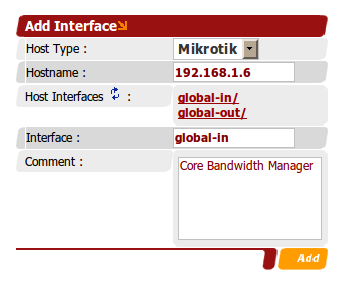IBSng Bandwidth Manager Intergration With Mikrotik
از ویکی پارس پویش
Introduction
IBSng B1.35 introduced Bandwidth management on Mikrotik Router OS in addition to Linux OS. Mikrotik Router OS is a stable and high performance OS designed for network operations. Now one or more mikrotiks can be used as bandwidth manager for IBSng. All features, available to linux shaping (Tree allocation, Shared/Dedicated Bandwidth, Bandwidth prioritizing, Different Bandiwdth in different hour or situtation) can be applied to mikrotik shaping as well.
Configuration
Mikrotik
- API should be enabled on Router OS
/ip service enable api
- A user with username IBSng and password IBSng should be added
/user group add name=IBSng-api policy=winbox,read,write,api /user add name=IBSng password=IBSng address=x.x.x.x group=IBSng-api
Where x.x.x.x should be replaced by IBSng server ip address
IBSng
- Add a Bandwidth interface with type mikrotik. The valid interface names are global-in and global-out which is shown
- do the normal IBSng configuration (Create the bw tree, Assign leaves to charges, Assign charges to groups) and Voila. You got yourself a shiny new bandwidth manager.