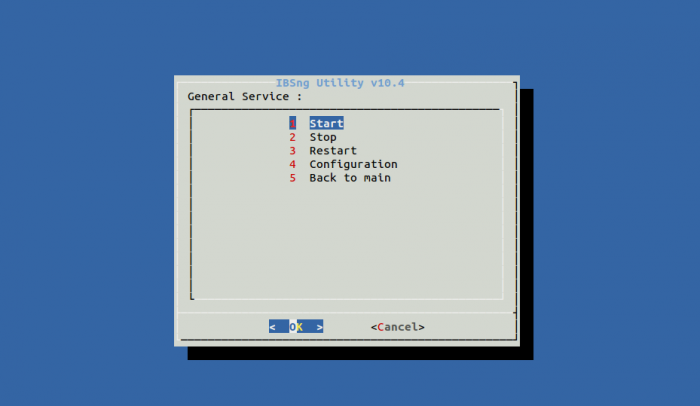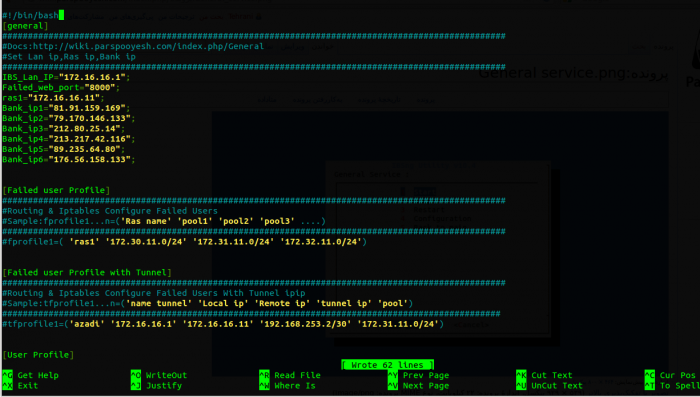General Service
از ویکی پارس پویش
(تفاوت بین نسخهها)
| سطر ۲۸: | سطر ۲۸: | ||
<div dir="ltr"> | <div dir="ltr"> | ||
| − | [Failed user Profile] | + | '''[Failed user Profile]''' |
#Routing & Iptables Configure Failed Users | #Routing & Iptables Configure Failed Users | ||
#Sample:fprofile1...n=('Ras name' 'pool1' 'pool2' 'pool3' ....) | #Sample:fprofile1...n=('Ras name' 'pool1' 'pool2' 'pool3' ....) | ||
| سطر ۳۵: | سطر ۳۵: | ||
############################################################### | ############################################################### | ||
| − | [Failed user Profile with Tunnel] | + | '''[Failed user Profile with Tunnel]''' |
############################################################### | ############################################################### | ||
#Routing & Iptables Configure Failed Users With Tunnel ipip | #Routing & Iptables Configure Failed Users With Tunnel ipip | ||
| سطر ۴۲: | سطر ۴۲: | ||
tfprofile1=('azadi' '1172.16.16.1' '172.16.16.11' '192.168.253.2' '172.31.11.0/24') | tfprofile1=('azadi' '1172.16.16.1' '172.16.16.11' '192.168.253.2' '172.31.11.0/24') | ||
| − | [User Profile] | + | '''[User Profile]''' |
############################################################### | ############################################################### | ||
#Routing & Iptables Configure Users | #Routing & Iptables Configure Users | ||
| سطر ۵۰: | سطر ۵۰: | ||
| − | [Statis Route] | + | '''[Statis Route]''' |
############################################################### | ############################################################### | ||
#Add Static Route | #Add Static Route | ||
| سطر ۵۷: | سطر ۵۷: | ||
#rprofile1=('192.168.11.1' '172.28.0.0/24') | #rprofile1=('192.168.11.1' '172.28.0.0/24') | ||
| − | [Static Command] | + | '''[Static Command]''' |
################################################################################################## | ################################################################################################## | ||
#Add Static Command | #Add Static Command | ||
| سطر ۶۴: | سطر ۶۴: | ||
#cprofile1=('iptables -t nat -nvL') | #cprofile1=('iptables -t nat -nvL') | ||
| − | [Port Map] | + | '''[Port Map]''' |
################################################################################################## | ################################################################################################## | ||
#Add Static Command | #Add Static Command | ||
نسخهٔ ۷ نوامبر ۲۰۱۲، ساعت ۱۳:۲۳
جهت سهولت تنظیمات شبکه می توانید از این سرویس استفاده نمایید.
در ابتدا می بایستی تنظیمات اولیه را انجام دهیم.منظور از تنظیمات اولیه تعریف آدرس شبکه سرور Ras ,IBSng و بانک ها می باشد.از منو فوق گزینه Configuration را انتخاب نمایید.
[general] ################################################### Docs:http://wiki2.parspooyesh.com/index.php/General Set Lan ip,Ras ip,Bank ip ################################################### IBS_Lan_IP="172.16.16.1"; ras1="172.16.16.11"; ras2="172.16.16.12"; Bank_ip1="81.91.159.169"; Bank_ip2="79.170.146.133"; Bank_ip3="212.80.25.14";
در این قسمت می توانیم چندین Profile تعریف نماییم.هر پروفایل تنظیمات خاصی را انجام می دهد.
[Failed user Profile]
#Routing & Iptables Configure Failed Users
#Sample:fprofile1...n=('Ras name' 'pool1' 'pool2' 'pool3' ....)
###############################################################
fprofile1=( 'ras1' '172.30.11.0/24' '172.31.11.0/24' '172.32.11.0/24')
###############################################################
[Failed user Profile with Tunnel]
###############################################################
#Routing & Iptables Configure Failed Users With Tunnel ipip
#Sample:tfprofile1...n=('name tunnel' 'Local ip' 'Remote ip' 'tunnel ip' 'pool')
###############################################################
tfprofile1=('azadi' '1172.16.16.1' '172.16.16.11' '192.168.253.2' '172.31.11.0/24')
[User Profile]
#Routing & Iptables Configure Users
#Sample:uprofile1...n=('y/n:nat pool' 'y/n:Return Plan' 'y/n:Nat Ras ip' 'Ras name' 'pool1' 'pool2' 'pool3' ....)
###############################################################
#uprofile1=( 'y' 'y' 'y' 'ras1' '172.20.11.0/24' '172.21.11.0/24')
[Statis Route]
###############################################################
#Add Static Route
#Sample:rprofile1...n=('gw' 'network' 'network' 'network' ....)
###############################################################
#rprofile1=('192.168.11.1' '172.28.0.0/24')
[Static Command]
##################################################################################################
#Add Static Command
#Sample:cprofile1...n=('command')
##################################################################################################
#cprofile1=('iptables -t nat -nvL')
[Port Map]
##################################################################################################
#Add Static Command
#Sample:pmprofile1...n=('src/wan' 'dst/wan' 'port/wan' 'src/Lan' 'port/Lan')
##################################################################################################
#pmprofile1=('0.0.0.0/0' '172.20.20.2' '80' '172.16.16.2' '8080' 'tcp')